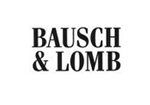PostgreSQL Maestro 21.12 released
Dec 15, 2021
| Prev | Next |
|
SQL Maestro Group is happy to announce the release of PostgreSQL
Maestro 21.12,
a powerful Windows GUI solution for PostgreSQL administration and database development. Please consider the list of new features implemented in this version since the last official release: |
New feature highlights:
- This version of the software has been successfully tested with all database server versions up to PostgreSQL 14.
- Support for the new multirange data types has been added (PostgreSQL 14). These data types store lists of the appropriate ranges.
 Picture 1. Adding a datemultirange column
Picture 1. Adding a datemultirange column
 Picture 2. Data Grid: datemultirange column
Picture 2. Data Grid: datemultirange column
-
Support for SSL connections has been added. SSL connections allow to encrypt client/server communications for increased security.
Click the "SSL options" link in
Create Database Profiles
or Edit Database Profile windows
and configure SSL in the modal window.
 Picture 3. Create Database Profile Wizard: SSL options link
Picture 3. Create Database Profile Wizard: SSL options link
 Picture 4. SSL options
Picture 4. SSL options
-
A new more efficient Table Partition Management mechanism has been implemented. In previous versions partitions were fetched and displayed in the
explorer tree in the Tables list along with regular tables. For databases with a large number of partitions and subpartitions such list is very difficult to manage.
From now on it is possible to optimize this process. The new 'Optimize table partition management' option allows to manage partitions/subpartitions in the Partitions list of their parent tables. This hierarchical representation makes the partition management more visible and easy to use. Moreover, partitions are fetched on demand which significantly speeds up the Tables list refresh.
 Picture 5. Database Explorer: partitions are displayed along with regular tables
Picture 5. Database Explorer: partitions are displayed along with regular tables
 Picture 6. Optimize table partition management option
An ability to specify partitioning for a newly created partition has been added.
Picture 6. Optimize table partition management option
An ability to specify partitioning for a newly created partition has been added. Picture 7. Database Explorer: partitions/subpartitions are displayed in the Partitions list of their parent table
Picture 7. Database Explorer: partitions/subpartitions are displayed in the Partitions list of their parent table
 Picture 8. Partition creation editor
Picture 8. Partition creation editor
 Picture 9. Partition create script
Picture 9. Partition create script
- All software of our PostgreSQL family have been upgraded and come now with PostgreSQL 14 compatibility.
In addition to this, several bugs have been fixed and some other minor improvements and corrections have been made.
Related links
| Prev | Next |