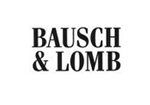MySQL Maestro 4.3 (former version 1.2) released
Mar 8, 2004
| Prev | Next |
MySQL Maestro 4.3 is ready for downloading!
The main feature of this version is the implementation of Diagram Viewer. It is a tool for representing data from a table or a query as a diagram in various ways. Diagram Viewer also has the Export diagram image feature implemented, as well as the Export diagram data feature, with a lot of formats supported. The interface of the new tool is likened to BLOB Viewer, so we hope it will be easy to use.
Some technical details:
- you can save the diagram as Bitmap, PDF, JPEG, GIF, PostScript, Metafile, VML, PNG, or PCX file. Of course it is possible to open the result file in the associated application (e.g. Paint, Acrobat Reader, Adobe Photoshop, etc.) directly from MySQL Maestro;
- supported diagram types are: bar, line, area, point, pie or fast line;
- it is possible to show/hide diagram axis;
- it is possible to show/hide the diagram legend;
- it is possible to specify axis labels source and diagram header.
Diagram Viewer is located in the Tools menu; the appropriate button on the toolbar is also available.
Several minor bugfixes:
- the confirmation dialog appeared for each database object dropping even if an appropriate option was off in the Options dialog. Now this bug is fixed;
- fixed bug connected with impossibility to disconnect from a database if the MySQL server was shut down during the connection session;
- group boxes did not appear in accordance with current scheme in some cases.
Related links:
| Prev | Next |