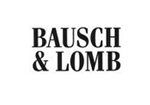Firebird Maestro 6.6 released
Jun 12, 2006
| Prev | Next |
A new version of Firebird Maestro, a powerful Windows GUI solution for Firebird server administration and database development, has been released.
Please consider the list of new features implemented in Firebird Maestro 6.6:
Server management extensions:
- implemented Foreign key references, the feature allows you to manage foreign keys that are created in other tables and reference columns of the current table;
- standard comments for objects are now available (Firebird 2.0). For example, now our software generates
COMMENT ON TABLE SALES IS 'Sales details';
instead of
UPDATE RDB$RELATIONS
SET RDB$DESCRIPTION = 'Sales Details'
WHERE RDB$RELATION_NAME = 'SALES'; - now it is possible to change UDF's module name and entry point without recreating the function (Firebird 2.0).
- SQL Editor improvements: now you can execute each query in a separate thread in order to continue your work with the software while the query is executing. The Procedure Editor is also improved for the purpose of executing the routine asynchronously;
- Firebird Maestro wizards' windows are resizable now for more usability;
- Now the server version can be viewed from the tool tip of the database node;
- added an ability to edit object properties directly from the explorer tree without opening the object editor; it helps you to make your work with your Firebird database objects faster;
- added an ability to rename an object directly from the explorer tree without opening its editor;
- added more key shortcuts: a new query can be created in SQL Editor using the Ctrl+N shortcut and deleted using the Ctrl+R shortcut.
In addition to this, several bugs were fixed and some other minor improvements and corrections were made.
Related links:
| Prev | Next |